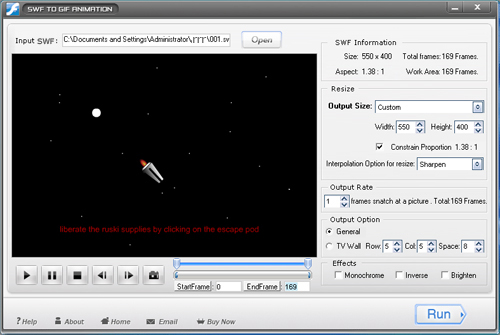
Input a SWF file to program.![]()
Play the SWF file![]()
Pause the SWF file.![]()
Stop the SWF fil![]() e
e
Next frame![]()
Previous frame![]()
Capture a picture from the SWF file![]()
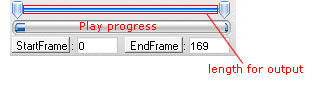
Control bar for SWF length![]()
Current scale to starting![]()
Current scale to ending![]()
Current time![]()
SWF file information, include SWF duration, total frames, SWF size, frame rate, etc.
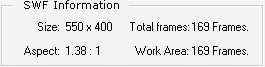
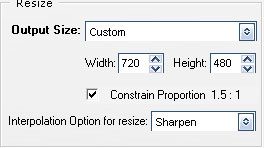
Output size option, we provide some popular szie, you can also input manual.
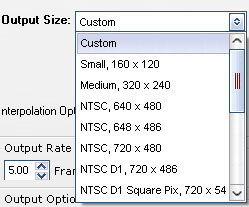
we provide three interpolation mode for resize.
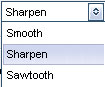
Smooth - Smooth edge without sawtooth, make picture looks vaguer.
Sharpen - Its effect is very good, between smooth and sawtooth, picture is distinct. This is a popular way.
Sawtooth - strong contrast, distinct picture, but you may lose some details.
Frame rate,if you input 5, so 5 picture per in a second.
![]()
Note: SWF file can be divided general SWF and especial SWF
General SWF : Number 5 = 5 frames snatch at a picture.
Especial SWF : Number 5 = You will catch 5 frame from the SEF file total.
Output option, we provide General and TV wall for you select.
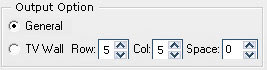
![]()
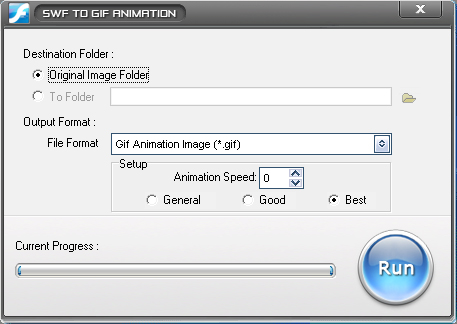
![]() -If your select this box, pictures will save to original folder.
-If your select this box, pictures will save to original folder.
![]() -IIf you select this box, pictures will save to new folder
-IIf you select this box, pictures will save to new folder
When you selected "To Folder" ,you need click ![]() to select output folder.
to select output folder.
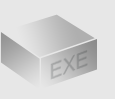
The Installer
Size: 2.9 mb
Latest version: 4.1
Designed for Windows
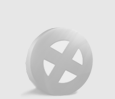
The Limits of Free Trial
The unregistered edition will put words on output images.
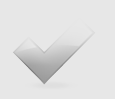
License Benefits
Free upgrade lifetime
Free technical support
30 day money back
Tips & Tutorials
Related Software
video to picture - seriate frame from video | video to gif - animated gif from video | swf to gif