Q: I have an SWF file, and want to extract PNG image from SWF. I had tried to capture image when play the SWF file, but the quality is bad.
This is just one example. Search on the web, there are a host of similar questions on SWF to PNG conversion. And you are likely one of the questioners. Maybe you want to extract some pictures from the SWF files to post on popular forums or your Facebook for sharing. Or perhaps you need some pictures in an SWF file to create a slideshow for your clients. Reasons are millions, but there is only one best answer.
1. Press Print Screen on your keyboard
2. Open an image editor like Windows Paint
3. Paste (Ctrl+V)
4. Crop the image to get rid of the stuff around it
5. Save the image as PNG
But if you want to get PNG images without quality loss, you’d better use the SWF to PNG Converter to convert SWF file to PNG images without losing any original quality.
The SWF to PNG Converter provides us a very easy-to-understand interface that everyone can do the SWF-to-PNG conversion job well in a few clicks, including those who have no experienced skills. Besides, it can not only helps you convert SWF file to PNG, but also get animated GIF image from SWF as well as convert SWF to any other pop image files, such as JPG, BMP, TIFF, TGA, ICO, etc.
Preparation: download, set up SWF to PNG Converter and run the program.
Press the “Open” button to input the SWF file that you want to convert.
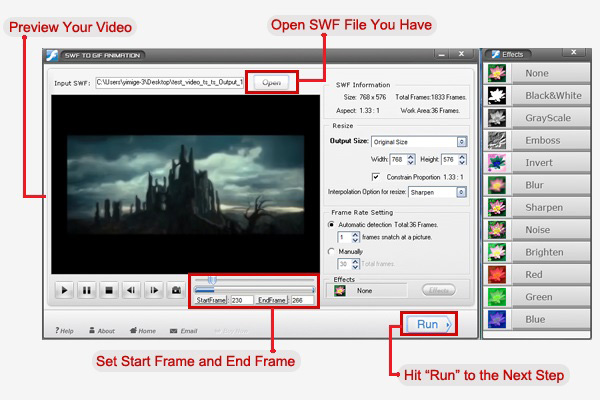
Set the start frame and end frame by directly dragging the time-line slide bar under the preview window. Or you can just type precise numbers in the StartFrame and EndFrame blanks.
Set the start frame and end frame by directly dragging the time-line bar under the preview window. Or you can just type precise numbers in the StartFrame and EndFrame blanks. (Important)
Resize the output image by setting the output width and height as you want. And also you can select the “Constrain Proportion” item and fill in the width or height. (Optional)
Add special effects to retouch the output image, including Brighten, Sharpen, Black and White, Red and more. You can apply the effects according to your need. (Optional)
Click “Run” to the last simple step.

Set the Output Folder to save the PNG images or keep the original image folder if you would like.
Select “Portable Network Graphics (*.png)” as output format.
And then click “Run”.
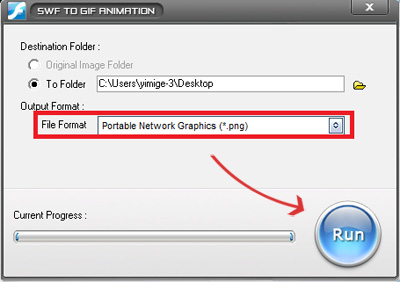
Note: The output quality is adjustable. Just drag the quality setup bar. Apart from that, you are able to convert SWF to GIF and fine-tune each frame as you want.


How to Convert YouTube to GIF in a Few Clicks?
Would you like to convert YouTube to GIF? This article is to tell you how to easily convert YouTube video files to GIF with top quality.
How to Add Signature to Picture?
Add your signature to pictures to protect their copyright. And remember you can not only watermark picture but also convert any picture format.
Photo Watermark Software enables you to add captions, logo, signature, etc to photos you own. It’s necessary to watermark photos before uploading them online. What’s more, this program can also be used as an image resizer and image editor.
Previous: SWF to GIF Converter File Formats Supported
Next: How to Convert SWF Flash to Animated GIF
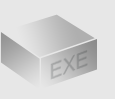
The Installer
Size: 2.9 mb
Latest version: 4.1
Designed for Windows
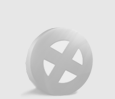
The Limits of Free Trial
The unregistered edition will put words on output images.
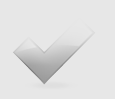
License Benefits
Free upgrade lifetime
Free technical support
30 day money back
Tips & Tutorials
Related Software
video to picture - seriate frame from video | video to gif - animated gif from video | swf to gif