SWF stands for small web format, which is an Adobe Flash file format. SWF files are small program that should be run directly in web browser with flash plug-in. As SWF files can contain animations or applets of varying degrees of interactivity and function, it is the dominant format for displaying animation and video clips on the web. However, SWF files are designed to be used with Web-based applications such as the Shockwave program.
GIF file is small and simple image format, which supports animation as well as the Flash format. That's why GIFs are so popular on the Internet. Website owners often use SWF file because they want to display some animation. But there are many potential problems with the SWF, like compatibility. So convert SWF to GIF would be a good solution.
SWF to GIF Converter is the best solution to help you convert SWF to GIF with fast speed and high quality. You can finish the converting process with just a few clicks. SWF to GIF also enables you to edit SWF file and supports other pop output image formats like JPG, BMP, GIF, TIFF, TGA, ICO, etc. Click to download free trial.
Launch SWF to GIF Converter, and then click “Open” to import source SWF file.
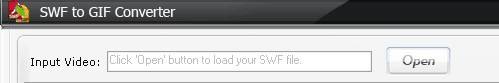
① Set starting point and ending point to select part of length for output
② Modify other settings to adapt to your own needs. Specify output size and output option and then add special effects at your will.
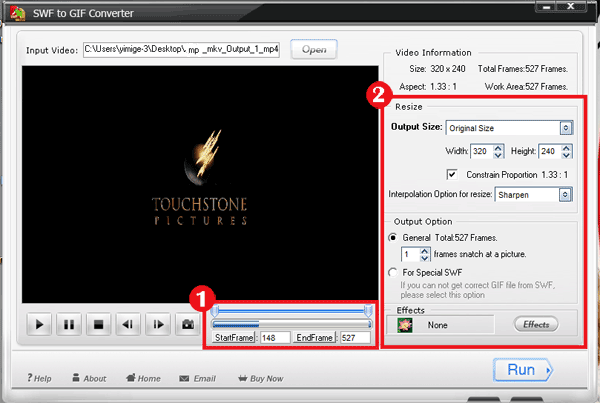
Hit “Run” button on the lower right corner of the main interface, you will jump to Output Interface.
①Select Destination Folder you want and choose output format.
②After all the settings are OK, press “Run” to start converting SWF to GIF.
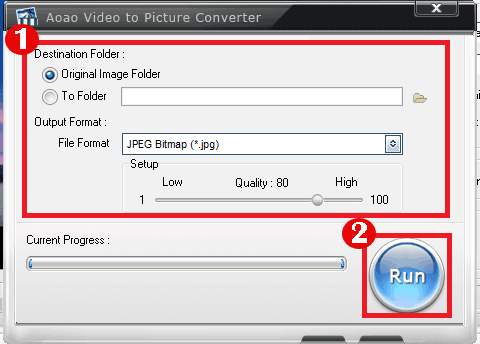
SWF to GIF software is the professional software to help you convert flash SWF file to GIF animation with superfast speed and keep the dynamic pictures and original quality without using any plug-ins. But words "Unregistered Version" will be placed on output files if you use unregistered edition of SWF to GIF. To remove this limit, please purchase license key first (purchase now you can save $10). License code will send automatically within minutes after you purchased. Registered user will getting free upgrade, free support and 30 day money back guarantee.
Previous: How to get animated GIF from SWF
Next: SWF to GIF Converter File Formats Supported
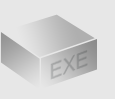
The Installer
Size: 2.9 mb
Latest version: 4.1
Designed for Windows
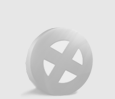
The Limits of Free Trial
The unregistered edition will put words on output images.
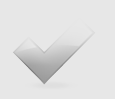
License Benefits
Free upgrade lifetime
Free technical support
30 day money back
Tips & Tutorials
Related Software
video to picture - seriate frame from video | video to gif - animated gif from video | swf to gif